Also read; Latest unlimited etisalat free browsing using psiphon A.K.A syponshield for 2016
for those that used and tried out the etisalat settings should know that both psiphon and syponshield are the same and have the same type of settings, the only down side is that syponshield is the advanced version of psiphon.
How to use mtn bis on syponshield
-before we begin, i will like us to download syponshield102 here-install and launch psiphon or syponshield, which ever one you have installed at the moment and set it as follows;
click on remove port
select real host from the drop down list
then in the box termed proxy server, enter "web.blackberry.com"
then in real proxy type, select "inject"
while on real proxy server input "10.199.212.2
then iput this in the port; "8080"
scroll down and click on save
-once you click on save, a command prompt will display, click on tunnel whole device
-click on more options and set it up just like the screenshot shown below
tick on connect through an HTTP proxy
click on use the following settings
host address: 10.199.212.2
port: 8080
press the back button on your phone when you are done with the settings and click on connect to enjoy your unlimited browsing and downloading..
feel free to use the comment box below for any question and also if it was a success.


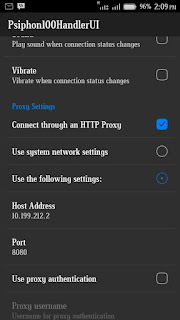
Post a Comment
we love comments and hope to see more of you, feel free to use the comment box and the facebook share buttons