but one thing you should put into consideration is that this feature can only work if you're on the latest version, if you are not then you visit playstore to download and install the latest version on your android device.
Also read; List of all itel stock roms and their download links.
How to apply bold, italics and strikethrough on whatsapp
-to type in bold letters, asterisks must be input before and after your text, for example *bold* after sending it becomes bold.-to type in italics. underscores must be input before and after your text, for example _italics_ after sending it becomes italics.
-to type in strikethrough, tilde must be input before and after your text, for example ~strikethrough~ after sending becomes
strikethrough..#sthash.RBk2Ov7M.dpuf

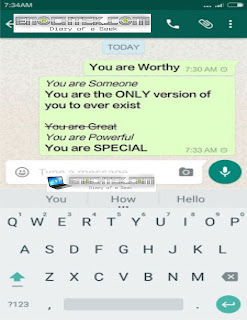
Not working
ReplyDeleteIt works, but you ve to update your WhatsApp to the latest version to be able to use it..
Deletewww.primeteks.com
ReplyDeleteit works...
ReplyDeletethanks alot sir, i am glad you have confirmed it
Delete